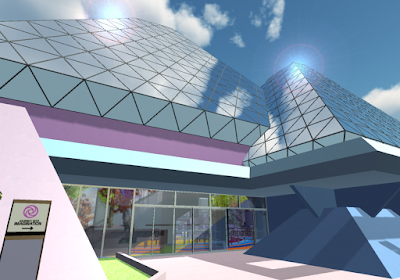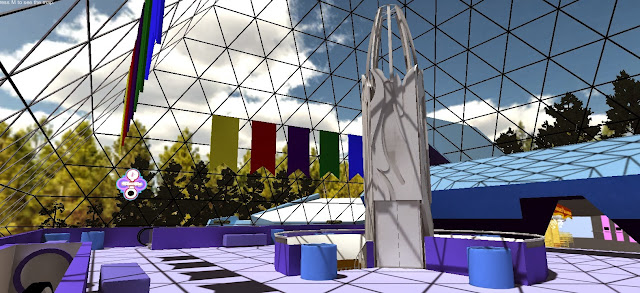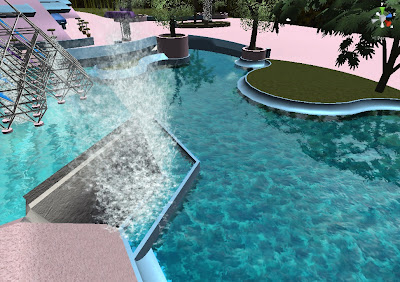See the videos HERE. They are still a bit jumpy. I'm still looking for a better video capture system.
The big additions this time is a lot of animated pieces. I've also upgraded some of the textures (metal, glass, and mirrors) and lighting. Here is the full list of things that changed in this version:
OVERALL
- Added ability to move around in ride vehicles (which sort of works)
- Updated all scripts and sketchup model imports
PAVILION
- Controlled timing for jumping fountains
- Restored plants in pots in Image Works lobby
- Realtime reflections for glass and metal outside
- Mirrors in the lobby
- Updated waterfall and jumping fountain particles
- Improved the explorable boundaries outside
- Fixed geometry in pyramids
FLIGHT SCENE
- Animated gizmos and lights on Dreamfinder vehicle
- Animated sparks moving through tubes of vehicle
- Animated Figment's appearance
DREAMPORT SCENE
- Shifting colors on Work of Art wall
- Added new props
- Animated clapping hands in chest
- Added rainbow chase on waterfall
LITERATURE SCENE
- Add movement to “shake” and “tumble”
- Added “sway” and animated it
- Animated “surprise”
- Floating letters inside the organ and flames on top
BRAND NEW SHOW SCENE
- Rotating posters
- Added new props and sets
SCIENCE AND MAGIC SCENES
- Upgraded particles in star tunnel
- Animated lights above Dreamfinder
- Added rotating galaxy and Figment film
- Minor update to crystal ball in Magic
FINALE SCENE
- Add Dreamfinder movie crane and chair for photo op
- Add photo flash in Star Tunnel
- Added stars on ceiling in Finale
- Added rotating film canister in Finale