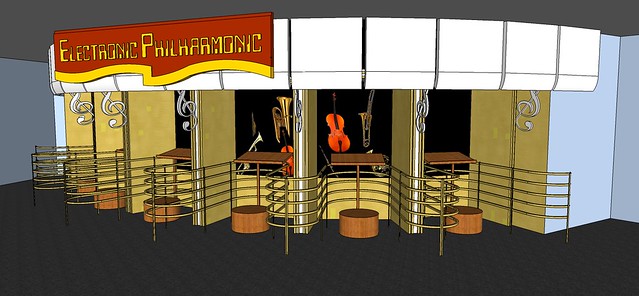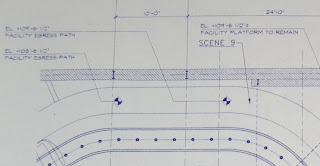Sunday, September 30, 2012
Version 6.5: The White Room
At long last... the Arts Scene (or White Room) is in the simulation version 6.5 (web and download). Like everything else, it is not complete, but it is no longer the furthest behind in development.
This room has been a brick wall because of its complexity for some time. Thousands of flowers were bogging down the processing. And then a nice man by the name of Deadstar on Facebook gave me the elegantly simple solution to the problem - transparency! (Witness the epic moment here). Remember, I have no idea what I'm doing and am learning all of this as I go so tips and tricks from all of you make a HUGE difference sometimes.
Anyway, another major reason why this took so long is that I tore apart every single scene of the ride and reassembled the parts according to textures and colors. This has made organizing a lot easier, geometry cleaner, and the Unity 3D engine likes it a lot better. You may not notice any difference, but it was a ton of work and it makes this project better for me and your computer. The next technical step will be using my newly learned transparency trick in other places to simplify more complex geometry without losing quality.
I think that's all I really did in this update. It may not seem like much but it was a huge step. Updates should come a little faster in the future. Unless I get lazy...
Saturday, August 11, 2012
1.2 Million Lines Later...
I'm a techie by trade and a numbers nerd by nature, so I'm going to post some statistics about this project. This is mostly for my amusement, but maybe some of you will find it interesting too.
As part of the same nerdy need, I have posted a bunch of "behind the scenes" pictures of the models that make up JBII over on the Facebook page. See that HERE.
And now, the stats (as of Aug 11, 2012)...
The 4 main Sketchup models for JBII (outside, ride, theater, image works) consist of the following:
The actual numbers are a lot higher because this doesn't account for repeated (or instanced) components or any of the parts that are directly created in Unity 3D instead of Sketchup.
My research, reference and archive materials consist of an additional:
Yep, I'm that kind of nerd...
As part of the same nerdy need, I have posted a bunch of "behind the scenes" pictures of the models that make up JBII over on the Facebook page. See that HERE.
And now, the stats (as of Aug 11, 2012)...
The 4 main Sketchup models for JBII (outside, ride, theater, image works) consist of the following:
- 1,242,274 lines
- 510,694 faces (individual flat surfaces)
- 185 components (how the models are exported in pieces)
- 378 colors or textures
The actual numbers are a lot higher because this doesn't account for repeated (or instanced) components or any of the parts that are directly created in Unity 3D instead of Sketchup.
- 1 year, 5 months, and 22 days of progress
But of course, I didn't work on it every day. :-)
The actual simulation is built in a program called Unity 3D. This project currently consists of:
- 20,892 files (many of these are support files that you never see)
- 1,153 folders
My research, reference and archive materials consist of an additional:
- 3,549 files (which still don't include good blueprints of the ride scenes)
- 873 folders (I'm a little obsessive about documentation)
Yep, I'm that kind of nerd...
Sunday, August 5, 2012
Tip-toe Through Plastic Tulips
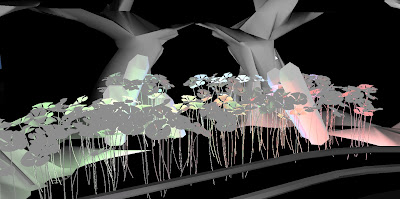 |
| The crystal pond lighting test. |
In addition to that, it has been a frustrating process. This room is INSANELY complicated compared with every other room in the building. If most rooms were a 4 and the Dreamfinder vehicle was a 10, this room is easily a 35. There are no 90 degree angles anywhere and the room is just packed with objects. My first draft of the flowers was as accurate as I could get, but once in the simulation, the animation dragged badly (even with instancing). I had to go back and simplify them... and may have to again.
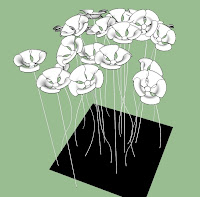 |
| Original version of the flowers. |
One of the biggest issues is the lighting. The "White Room" is actually very colorful. While most of the scenery in the room was white (some of the clouds on the walls are actually blue), most of the lighting was made up of small spots of saturated colors. Each one of these spots adds another level of computer processing complexity. I will reduce some of this eventually by "baking" the colors onto the scenery then turning off the lights. That's how most of the lighting in the simulation works already. However, for test and adjust, the lighting is all live. The screenshot at the top of this post was taken just before my computer crashed, and the rest of the room and lighting was turned off for this test.
One of the ways I'm hoping to simplify things is by straight up cheating. I do not have good enough reference material to actually recreate this room object-by-object. I'm aiming for getting the "feel" and experience as close as possible. To do that, I'm starting to build foreground objects (closest to the vehicle or important like the carousel and figment) in 3D, and I'm making background objects 2D. In a way, the real room was kind of built that way too. I think all of the white on white layering will allow me to get away with this too. If you watch videos of this scene, the objects don't stand out individually. It's just a jungle of organic chaos. I think I can do that. But it will be slow. Organic and chaos are both hard things to do with ones and zeros.
I appreciate the patience and support many of you have shown with me putting this scene off for so long. When I release the next version, it certainly won't be complete, but I think it will be a nice addition. And hopefully, I will have figured out how to make it run smoothly. We'll see. Until then, here are some of the work in progress shots...
Friday, July 13, 2012
JBII Downloadable
A few of you have asked, so I'm trying it out. JBII is now downloadable as an EXE (warning, it is 221mb). You can download the ZIP file by clicking here. This is the same as the version that runs online, but I have not thoroughly bug tested it and don't know how or if it will function on various OS's. Let me know if you have trouble.
This is an experiment. If it has too many issues, I might discontinue this version. We'll see what happens. In the meantime, enjoy!
This is an experiment. If it has too many issues, I might discontinue this version. We'll see what happens. In the meantime, enjoy!
Saturday, July 7, 2012
Version 6.4: Dreams and Monsters
Version 6.4 is up and running. It's not a huge change, but there are 2 new sections in the ride. I've added the Dreamport paint machine (I have no idea what it is really called) and the Dungeon / Monster scene in Literature. The Dungeon is a bit dark but I'll fix that in the next round.
As always, feel free to let me know what I messed up. Thanks.
I've been away from the project a lot lately. The reason is that I suddenly have a lot of personal projects for myself and friends, work and play that have been keeping me busy. I'm trying to find a good balance and hope to get updates out a little more often now. They will probably be smaller than the ones in the past though.
That's it for now.
As always, feel free to let me know what I messed up. Thanks.
I've been away from the project a lot lately. The reason is that I suddenly have a lot of personal projects for myself and friends, work and play that have been keeping me busy. I'm trying to find a good balance and hope to get updates out a little more often now. They will probably be smaller than the ones in the past though.
That's it for now.
Sunday, May 20, 2012
JII Version 6.3: Ride Tweaks and Magic
Version 6.3 is up and running! This update is not as organized as previous ones, but I think there are some good changes here. Since this one updated pretty much just the ride, here is a short list of what happened:
- The Magic / Genie Dreamfinder scene is in. I still need to add Figment in his magnifying glass and fix a bunch of texture things. This scene also includes the blacklight direction signs just before it and the filmstrips after it that lead into the Star Tunnel.
- I added a couple of animals to the Arts Scene carousel. The other 3 are coming soon.
- Textures and lighting have been added to the Finale (Figment films) scene.
- The Dreamfinder photo is in after the Finale. I am aware that the scaling and position are a bit off but I'm having trouble figuring it out from the videos. I'll get it there eventually though. The photo on the filmstrip is actually me and my family from an old WDW vacation video. I'm the formerly skinny kid in the backseat holding the video camera.
- I have tweaked the lighting everywhere in the ride. I think it is starting to look atmospherically correct. Again, hard to guess at from old videos and flash photos. I'm making some judgement calls there.
- The ride vehicle is no longer jet black.
- I tried to fix a lot of the culling settings so you won't see as many missing scene elements, especially when walking around. There are still a few though. By the way, if you get stuck walking around in the ride, remember that you can jump. I filled some of the potholes, but I know there are more to be found.
- Throughout the entire model, I have attempted to correct the music glitches and shorten the transition times. Let me know if it works right for you.
That's it for this round. Thanks!
- The Magic / Genie Dreamfinder scene is in. I still need to add Figment in his magnifying glass and fix a bunch of texture things. This scene also includes the blacklight direction signs just before it and the filmstrips after it that lead into the Star Tunnel.
- I added a couple of animals to the Arts Scene carousel. The other 3 are coming soon.
- Textures and lighting have been added to the Finale (Figment films) scene.
- The Dreamfinder photo is in after the Finale. I am aware that the scaling and position are a bit off but I'm having trouble figuring it out from the videos. I'll get it there eventually though. The photo on the filmstrip is actually me and my family from an old WDW vacation video. I'm the formerly skinny kid in the backseat holding the video camera.
- I have tweaked the lighting everywhere in the ride. I think it is starting to look atmospherically correct. Again, hard to guess at from old videos and flash photos. I'm making some judgement calls there.
- The ride vehicle is no longer jet black.
- I tried to fix a lot of the culling settings so you won't see as many missing scene elements, especially when walking around. There are still a few though. By the way, if you get stuck walking around in the ride, remember that you can jump. I filled some of the potholes, but I know there are more to be found.
- Throughout the entire model, I have attempted to correct the music glitches and shorten the transition times. Let me know if it works right for you.
That's it for this round. Thanks!
Saturday, April 28, 2012
JII Version 6.2: Moving Parts
As I tend to do when I have nobody instructing me otherwise, I changed my mind about what I was going to work on for this next version. But I added a bunch of stuff so I hope it's all good. Version 6.2 is now up and running. Here's what is new:
Outside
- There is a pop-up map if you get lost. It also shows you the "portals" to other scenes. Just press "M". (Thank you, Martin).
- Jumping fountains!!! The timing is not really there yet but I'll tweak that at some point. For now, just watch your head or you might get wet.
- The pop-jet fountains and rotating Figment bush are working too. Yes, I know Fig looks a bit like a duck. I'll put more effort into him later when I start doing animatronics.
- The ride lobby doors closest to the theater are now windows (as is more time period appropriate. However, you can still walk through them for convenience.
- I put a little bit of cloud reflection in the glass surfaces for an extra layer of realism.
- Finally, the employee exit gate is in with some extra landscaping and a surprise inside. (Thank you, Ron).
Ride
- I skipped the 2nd half of Dreamport and did 3 other scenes instead. There are now more elements in the Arts, Literature and Finale scenes.
- The Arts / White Room has a few elements in it including a spinning turntable. I think it might be moving backwards but I'll work that out when the animals are on board.
- An updated Organ and the Cat / Bat blocks are in Literature.
- The Star Tunnel now leads you into the Finale.
- The ambient light has been turned off in here in order to better control what you see and don't see. As a result, your vehicle will appear completely black at least for now. The floor is still a charcoal color for navigation while testing. Eventually, it will also be black so the full effect is correct.
Theater
- I didn't do anything really. I only fixed it so you can't fall through the movie screen anymore. (Thank you, Bob).
Image Works
- This scene also has a pop-up map since it is easy to get lost in here. Just press "M". (Thank you, April).
- I didn't add any sound to Stepping Tones yet. Anyone have any info on which sounds were where?
- The missing passages are now behind the Digital Wall. One leads into Lumia and the other into Stepping Tones.
- Lumia has special FX now!
- I put in placeholders for the Vibrating Mirrors room. Since there is nothing to actually reflect, I added some nostalgic images to check out.
I'm not going to predict my next moves yet. Clearly, I didn't fully follow them this time anyway. I'll let you know as I figure out what is next. Thanks for visiting.
Outside
- There is a pop-up map if you get lost. It also shows you the "portals" to other scenes. Just press "M". (Thank you, Martin).
- Jumping fountains!!! The timing is not really there yet but I'll tweak that at some point. For now, just watch your head or you might get wet.
- The pop-jet fountains and rotating Figment bush are working too. Yes, I know Fig looks a bit like a duck. I'll put more effort into him later when I start doing animatronics.
- The ride lobby doors closest to the theater are now windows (as is more time period appropriate. However, you can still walk through them for convenience.
- I put a little bit of cloud reflection in the glass surfaces for an extra layer of realism.
- Finally, the employee exit gate is in with some extra landscaping and a surprise inside. (Thank you, Ron).
Ride
- I skipped the 2nd half of Dreamport and did 3 other scenes instead. There are now more elements in the Arts, Literature and Finale scenes.
- The Arts / White Room has a few elements in it including a spinning turntable. I think it might be moving backwards but I'll work that out when the animals are on board.
- An updated Organ and the Cat / Bat blocks are in Literature.
- The Star Tunnel now leads you into the Finale.
- The ambient light has been turned off in here in order to better control what you see and don't see. As a result, your vehicle will appear completely black at least for now. The floor is still a charcoal color for navigation while testing. Eventually, it will also be black so the full effect is correct.
Theater
- I didn't do anything really. I only fixed it so you can't fall through the movie screen anymore. (Thank you, Bob).
Image Works
- This scene also has a pop-up map since it is easy to get lost in here. Just press "M". (Thank you, April).
- I didn't add any sound to Stepping Tones yet. Anyone have any info on which sounds were where?
- The missing passages are now behind the Digital Wall. One leads into Lumia and the other into Stepping Tones.
- Lumia has special FX now!
- I put in placeholders for the Vibrating Mirrors room. Since there is nothing to actually reflect, I added some nostalgic images to check out.
I'm not going to predict my next moves yet. Clearly, I didn't fully follow them this time anyway. I'll let you know as I figure out what is next. Thanks for visiting.
Saturday, April 21, 2012
My Real Job
For those of you who were introduced to this blog in the past 6 months, I should tell you that I occasionally write posts that are not related to Journey Into Imagination but are at least a little bit related to the theme park industry. I haven't really done that recently until now.
For the benefit of friends, family, and some complete strangers who've asked, "what do you do anyway?"... Let me explain:
As you may be aware, I am a big time theme park nerd or a "foamer" as we are called by those in the industry. Since I was 10 years old, I've wanted nothing more than to design theme parks for a living, and last Sept, I started working at a company in Burbank, CA called Thinkwell that does just that. Since I've started, I've said almost nothing publicly about what I actually do despite this being a HUGE deal for me. After almost 8 months there, I think I've had enough time to fully understand what I'm doing and what I am able to talk about.
Thinkwell is a themed experience company that produces creative designs for theme parks, attractions, museums, tours, special events, corporate branding, and just about anything else that could use a unique creative eye. We are working for several clients right now on a diverse array of projects, only a handful of which are public knowledge yet. You can see our currently announced projects on our website here and our latest cool thing, The Making of Harry Potter Tour here. We'll get to my project in a moment.
I am a Technical Manager by title but the work I do is better known in theatrical circles as a Tech Director. My job is to figure out to make the creative designs work in the real world with available technology, adhering to a set budget, and functioning safely and reliably. As part of a team, I help create the technical designs and specifications for various things including lighting, audio, video, control systems, interactives, special effects of all sorts, networking, ride systems, facilities and utilities, and even some top-secret prototypical coolness that you'll get to see in attractions that will open a couple of years from now.
The majority of my time is spent on a theme park called Monkey Kingdom, opening in China in 2014. This park and the project as a whole is huge. It keeps me very busy on a wide variety of disciplines. I am what is called a "project-based" employee. This is very typical in the industry and it basically means that my employment is attached to the Monkey Kingdom project, theoretically through the completion of the park. The reality is that I am not entirely tied to Monkey and have helped out in various ways on a dozen other projects - sometimes for a couple of days, sometimes for about 5 minutes. Everyone at Thinkwell has specialties that are often additions to their core job descriptions. I usually get to help out with projects that might involve large-scale special effects and theatrical automation, puppets, and show control systems. Every experience I've ever had in my career has been pulled out of mothballs for use in something these past 8 months.
A typical week for me is 9am to 6pm with an hour lunch, Monday through Friday. This is the first time in my life that I've had a full-time schedule like this. Having weekends and holidays off is crazy! I finally get why people like it. Right now, Monkey Kingdom is still in the design phases. As it starts to move into actual construction over the next couple of years, there will likely be longer and stranger hours with travel. Right now, I feel like I'm on vacation all the time.
Most of the offices, including mine, are all open and located in one large room. In this photo, my desk is to the left of the Hello Kitty desk and you're looking at less than a third of the whole space. The environment is really cool. Few or no walls, open dialogue, pretty much no politics at all (seriously), very casual and easy-going. It is not uncommon to have strange costume days, food-related events, crazy desk decorating, or a random marching band here in the offices. There's no class system here either. I usually have lunch at the picnic tables outside where I might be eating with any co-workers including the company Owners and VPs.
During a typical day, I'm back and forth between my desk and various meetings or presentations around our building. I get to meet all sorts of interesting people including clients, consultants, vendors, specialists ad service providers. I do a lot of technical writing and AutoCAD plus a little bit of Sketchup, VBA programming, and testing of all sorts of different programs. And they've let me try my hand at some creative work as well. So far, I've written or co-written of a couple of show treatments that are part of Monkey Kingdom. They are very encouraging when it comes to trying new things and expanding your skills here. Awesome.
Everything else I want to tell you... I really can't yet. :-) I'll post news as things are announced though. So, that's it. That's what I've been doing lately.
For the benefit of friends, family, and some complete strangers who've asked, "what do you do anyway?"... Let me explain:
As you may be aware, I am a big time theme park nerd or a "foamer" as we are called by those in the industry. Since I was 10 years old, I've wanted nothing more than to design theme parks for a living, and last Sept, I started working at a company in Burbank, CA called Thinkwell that does just that. Since I've started, I've said almost nothing publicly about what I actually do despite this being a HUGE deal for me. After almost 8 months there, I think I've had enough time to fully understand what I'm doing and what I am able to talk about.
Thinkwell is a themed experience company that produces creative designs for theme parks, attractions, museums, tours, special events, corporate branding, and just about anything else that could use a unique creative eye. We are working for several clients right now on a diverse array of projects, only a handful of which are public knowledge yet. You can see our currently announced projects on our website here and our latest cool thing, The Making of Harry Potter Tour here. We'll get to my project in a moment.
I am a Technical Manager by title but the work I do is better known in theatrical circles as a Tech Director. My job is to figure out to make the creative designs work in the real world with available technology, adhering to a set budget, and functioning safely and reliably. As part of a team, I help create the technical designs and specifications for various things including lighting, audio, video, control systems, interactives, special effects of all sorts, networking, ride systems, facilities and utilities, and even some top-secret prototypical coolness that you'll get to see in attractions that will open a couple of years from now.
The majority of my time is spent on a theme park called Monkey Kingdom, opening in China in 2014. This park and the project as a whole is huge. It keeps me very busy on a wide variety of disciplines. I am what is called a "project-based" employee. This is very typical in the industry and it basically means that my employment is attached to the Monkey Kingdom project, theoretically through the completion of the park. The reality is that I am not entirely tied to Monkey and have helped out in various ways on a dozen other projects - sometimes for a couple of days, sometimes for about 5 minutes. Everyone at Thinkwell has specialties that are often additions to their core job descriptions. I usually get to help out with projects that might involve large-scale special effects and theatrical automation, puppets, and show control systems. Every experience I've ever had in my career has been pulled out of mothballs for use in something these past 8 months.
A typical week for me is 9am to 6pm with an hour lunch, Monday through Friday. This is the first time in my life that I've had a full-time schedule like this. Having weekends and holidays off is crazy! I finally get why people like it. Right now, Monkey Kingdom is still in the design phases. As it starts to move into actual construction over the next couple of years, there will likely be longer and stranger hours with travel. Right now, I feel like I'm on vacation all the time.
Most of the offices, including mine, are all open and located in one large room. In this photo, my desk is to the left of the Hello Kitty desk and you're looking at less than a third of the whole space. The environment is really cool. Few or no walls, open dialogue, pretty much no politics at all (seriously), very casual and easy-going. It is not uncommon to have strange costume days, food-related events, crazy desk decorating, or a random marching band here in the offices. There's no class system here either. I usually have lunch at the picnic tables outside where I might be eating with any co-workers including the company Owners and VPs.
During a typical day, I'm back and forth between my desk and various meetings or presentations around our building. I get to meet all sorts of interesting people including clients, consultants, vendors, specialists ad service providers. I do a lot of technical writing and AutoCAD plus a little bit of Sketchup, VBA programming, and testing of all sorts of different programs. And they've let me try my hand at some creative work as well. So far, I've written or co-written of a couple of show treatments that are part of Monkey Kingdom. They are very encouraging when it comes to trying new things and expanding your skills here. Awesome.
Everything else I want to tell you... I really can't yet. :-) I'll post news as things are announced though. So, that's it. That's what I've been doing lately.
Saturday, April 7, 2012
JII Version 6.1: Journey Back to 1986
Version 6.1 of the simulation is up and running. This version has new content but also has a bunch of small adjustments in order to align it better with the target time period of 1986. Here's what is new:
Overall
- The simulation window is a little taller now. Better view, I think.
- You are no longer 4 feet tall. Congratulations on the growth.
Outside
- The bushes have been removed from the perimeter of the ride building. They were added with JIYI in 1999.
- I'm sticking with the later fountain sculpture but I added the colored panels that briefly lived inside it.
- I've made some minor architectural updates. The area between the theater exit and Kodak Store is slightly different now and the walls around the restrooms are correct now.
- Temporary signage on the Kodak Store. I can't find a clear shot of what those signs look like exactly.
- Accessories in the upper lobby.
Ride
- New scenic elements in Teapot / Houses and 1st Half of Dreamport scenes.
- Slightly better lighting in these scenes and some added special FX.
- I've added some invisible force fields so you won't feel stuck down in the track pit when walking around anymore. You may still experience random vanishing walls though. Explore at your own risk.
Theater
- The last remaining elements of HISTA are out. This is as close to original EO as I can currently get. Thanks again to Martin Smith for some reference assistance.
- "True Colors" is out and "Makin' Memories" music is in. Rumor has it that "Makin' Memories" was briefly featured early in Captain EO's run. Even if that isn't true (research is ongoing), I still have no usable "Capture a Smile" material. I'm also seeking a screenshot of "Makin' Memories" for the pre-show screen if anyone has that.
- The automatic door passages are better fleshed out now. "Doors open automatically" (even though they actually don't here).
- Blue seats!
Image Works
- Light Writer is more detailed now and Lumia is roughed in. Does anyone have a decent picture of that? Right now, it looks like a mini-Spaceship Earth in a dark room.
- General fixes to the ceiling and walls. Lots of little tweaks.
Known Issues
- There is still a great deal of weirdness with the music transitions, especially when loading new scenes. I'm working on it.
- This. I can't consistently recreate it yet but it is on my list. I think it's kind of funny though.
What's Next in 6.2
- I'm going to take a crack at the jumping fountains, pop jets, and Figment bush outside. Fingers crossed. I'll also change the West glass doors of the lobby into windows, like it was early on.
- Adding the 2nd half of Dreamport in the ride.
- In the Image Works, I want to add some sounds to Stepping Tones and get some placeholders in the Vibrating Mirrors room.
- The Theater needs some straightening up with regard to the seats. I have some more accurate plans of that now so I should be able to make that nicer.
Saturday, March 24, 2012
A Matter of Time
I guess I should start by admitting I have no real master plan. When I started this back in Feb 2011, I was just trying to see if I could do it at all and honestly expected to get bored with it and stop at some point. Somehow, that never happened and the project just kept expanding with no real direction.
Once I thought about it, I realized that I was re-creating memories from my childhood. These memories were fuzzy and grossly inaccurate as it turns out. And the gaps were filled in with whatever photos I could find on the net, regardless of the year they were taken. In fact, in the beginning, I modeled using the current building for reference (hence the colors in the photo above). When I finally started doing real research, I understood that I had created a pavilion that never actually existed. Let me 'splain...
This attraction has been around for nearly 30 years and has included 3 different rides, 4 different 3D movies, multiple movie pre-shows, countless Image Works configurations, and a hundred landscape / paint / decorating changes. And to make this more complicated, I can't find a good timeline of when many of these things changed. To get around this problem, I've been dividing the entire model up and picking different time periods for each section. Some of these are roughly on track and some need more research.
In case I've given the wrong impression, this project was never intended to represent opening day.
OUTSIDE
The landscaping and decorating outside is roughly set in the same time period as Captain EO's first run (1986 - 1994). I haven't nailed down a specific year yet, but it is probably after the original fountain sculpture changed. I'm still trying to figure out when the bushes around the ride entrance were added. Those may be part of the JIYI update. Right now, I kind of have both versions covered since the bushes AND the trees in pots are both there. At any rate, this time period accommodates the various EO graphics and structures in the area.
I should say that I would love to have that cool, original fountain sculpture in the model. However, it is really hard to work out that complex geometry from the photos I can find. It was hard enough figuring out the simpler replacement sculpture.
THE RIDE
The ride is meant to represent its overall form during its 15 year run. I don't think there were a lot of changes but any subtle differences aren't documented enough for me to do anything about it. I can only really say that this is set after the exit speed belt was removed.
THE THEATER
I get asked about this the most. I usually say that I picked EO over Magic Journeys because it was my favorite and I consider that period to be the Golden Age of that pavilion. There are some practical considerations as well though. I have almost no Magic Journeys reference material to work with anyway, but I think the best reason is that EO was a lot more interesting to look at. It had big graphic elements, bright colors, cool logos and signage. It is a lot easier and more fun for me to recreate, but I think it is a lot more interesting to explore since there is no actual movie playing in there. I can at least provide the static images and music.
But what about the pre-show? I'm still trying to work this out. My research indicates that "Makin' Memories" and ''Capture a Smile" ran during EO. I'm currently running "True Colors", but I guess I should change that. I can't find a good copy of the music from "Capture a Smile" so I may choose "Makin' Memories", which would put my time period around 1986.
Just to make all of this irrelevant, my current interior of the theater is modeled after HISTA (the weird frame around the screen). That's because I can't find any decent images of the theater interior when EO originally ran (let alone Magic Journeys). Still working on that.
THE IMAGE WORKS
Image Works is the huge exception to the "not opening day" thing. My Image Works is currently set in the opening day configuration. Why? I have pretty good documentation of that version and most of those interactives are much easier to model. I considered trying to time-align this area with the EO time period, but IW has gone through so many different configuration changes and I don't know the exact layouts by year. The only thing I really know for sure is what it was when it started and what it was when it died. "When it started" seemed like a better choice.
This part of the model is the most modular in construction. Since I did it after I had made all my mistakes in the other sections, I had a pretty good idea of how to set it up right. That makes it easier to update later. Maybe one day, I'll change its year. Maybe.
That's it. If you were wondering about the time periods and plans, there you have it. There isn't much of one. I'm still open to opinions and feedback so feel free if you have some. And as always, please send any reference that might help me be more accurate. I appreciate it.
And now back to work on it...
Saturday, March 17, 2012
JII Version 6: Lighting and Geometry
Version 6 of the web simulation is now live. It was going to be 5.4 but a whole lot has changed, both visible and behind the scenes. Here's what is new:
Overall
- Lighting has been added everywhere. It isn't that noticeable outside, but it shows in the ride and theater. I think the new lighting in the Image Works is the most dramatic change though. I'm really pleased with it.
- I have divided up the geometry into smaller pieces everywhere and fixed the "normals". Both of these things should improve the quality of the textures and lighting as well as make future updates easier on me.
Outside
- The new elevator cover and lobby murals are in. Yay!
- The weird transparent exit doors from EO no longer look into the void.
Ride
- Brand New Show and Laser Ballet are a little more fleshed out.
- The music sync issues should be all better now. Let me know.
- Some transparent and missing walls are fixed.
- I have set up a system to turn scenes on and off as you move through the ride to save processor work load. This still needs to be tweaked and is obvious in a few places. I can't guarantee there won't be weird behavior when walking around.
Theater
- This are just got new lighting and a bunch of geometry fixes.
Image Works
- Bubble Music, Magic Palette, and Rainbow Corridor are updated. Bubble Music has sound too.
Known Issues
- I'll fill this out as bugs become known. Should be any minute now...
What's Next in 6.1
- Dreamport scene in the ride. Finally something not at the end of the ride.
- Light Writer and Lumia in the Image Works.
- In the theater, I'm switching the pre-show to Makin' Memories, removing the HISTA frame around the main screen, and adding the automatic doors on both sides.
- I haven't decided about the Outside scene just yet.
Saturday, March 10, 2012
Me vs. Lighting
I just had an "Aha!" moment followed by a big sigh of relief. I just discovered that I'm not as stupid as I was starting to feel.
I have been trying to add lighting to the model since I started and have been hitting major roadblocks every step of the way. This is the reason that the model has been mostly uniformly lit from a single direction.
What kills me is that a big chunk of my real-life career was spent as a theatrical lighting designer and technician. I swear I know what I'm doing when I can get my hands on a wrench. However, I'm not a 3D artist and everything there is to know about building this simulation is learned as I go.
So, not knowing any better, I just grabbed a bunch of virtual lighting fixtures and went to town. Trouble is, the lights would behave very strangely. They would spontaneously change dimmer levels, have weird shadows, and even point in directions that made no sense. I briefly had lights in the theater but it looked so bad that I removed them out of frustration.
Today, I did some research and found out that my problem was not the lights themselves. It was the surfaces that I was lighting. The 3D models have these things called "normals". I won't bother explaining, but the short story is that I was using the normals wrong. I fixed that thanks to some explanation in a Unity forum and BOOM, everything is working like it's supposed to.
I'm adding proper lighting to the ride scenes that are already in now. I may get some lighting into Captain EO and Image Works in the next release as well. Until then, please enjoy the screenshot above of the first lighting fixture in the model to work correctly.
Tuesday, March 6, 2012
Trials of Music and Motion
One of you recently discovered a bug in the current version of the simulation. If you use the skip function in the ride, the music gets very out of sync shortly after. Thanks for letting me know, Catherine. It will be fixed in the next version.
Anyway, this got me thinking that I'd like to write a little bit about how the music timing works in this simulation. It involves a bit of background into the soundtrack and an explanation of how the simulated ride system works compared to the original real thing.
In other words, this is an excuse for me to geek out. This may be boring. You've been warned.
I'll start with the soundtrack. In the original ride, the music consisted of a series of synchronized loops that played endlessly and simultaneously. As you moved from room to room, the loops naturally cross-faded smoothly by way of distance from the speakers. There was no specific beginning or end of a loop as a rider but you would likely hear most of a loop as you passed through depending on the size of the room.
This is not how it works in the simulation. I do not have the ability (currently) to run a bunch of simultaneous loops like this. I have a single track that represents a ride through the attraction. However, it is not an actual recording of the ride through. Someone took all of the separate loops and mixed them (very well) to basically represent the overall experience of the ride in the correct order. In order to make the audio experience better, the cross-fades between scenes are deliberately set at the beginning and end of the loops. This sounds great and lets you hear the soundtrack in its entirety, but it does not accurately represent the length of time you would spend in the scenes if you were on the ride. For example, the Literature scene (scary part) is very short on this track and the Science scene is very long. More on this in a minute...
The original ride system was unique in that it had several speed changes and synchronizations that made it spectacularly complicated. There was a slow speed for the Omnimover-like load and unload areas, another speed to lock up to the turntable movement, and another speed for the train-style movement through the rest of the ride. This system had a lot of technical problems that contributed to it opening later than the rest of EPCOT and eventually being changed to its current layout. Trying to recreate this has given me more than an appreciation for how troublesome this ride system was.
The recreation uses a Unity 3D plug-in called Splines. I used it to create a looped track of 200 points. You can see some of these in the picture above shown as white boxes. Each point represents a new turn, incline or decline, speed change, and horizontal rotation. These points are invisible but they are aligned to the fake track visible in the ride. In the lobby, there is a completely separate 20 point track guiding the empty vehicles in a small loop just for the visual effect.
So, here we have 200 points and a fixed length piece of music. To make this appear to work correctly, I have added about 10 different speed changes. I initially tried to do the math to work out the timing. Bust. In the end, I simply picked a speed, started the ride, watched how far off the end of the scene was from the music, made a guess at an adjustment and then did it all again. To ensure consistency, all subsequent scenes were timed after waiting to get through the earlier scenes. I got pretty tired of the repetition after a while and do most of the testing of other things with the sound muted now.
At the very end (when I thought I had everything right), I added the ability to jump over the turntable scene. I actually managed to get the music jump and the track jump right on the first try. I was very happy with myself. So much so that I overlooked something that seems obvious in retrospect. The turntable skip also skips a very important speed change point (by only 2 points). Because of this, the vehicle is moving way too fast through the Dreamport and Arts scenes. I didn't see this because I didn't ride the rest of the ride after I tested the jump. Oops.
The good news is that after more testing and adjustment, I have fixed this in the next version (6.0). I hate to leave the error out there for all to see but 6.0 is still under construction for several other things and will have to wait a little while longer. In fact, I'm getting back to work on that very thing right now.
Sunday, February 26, 2012
JII Version 5.3: Science and Music
Version 5.3 of the simulation is up and running! Here's what is new:
RIDE
- The Science scene in the ride is fleshed out a bit. This includes the set, some lighting, and special effects.
- There is some early work on sets and props for the Brand New Show scene.
- I've changed the walking mode so you are not always trapped down in the track pit. The POV is still lower than the ride vehicle but it is a little easier to move around now.
IMAGE WORKS
- The Electronic Philharmonic is more detailed in the Image Works now. This includes its music (thanks to E82)!
- The 3 entrances and exits from this scene to the upper lobby are a little clearer now. There are still shots of where you are going in the doorways to make this easier.
OUTSIDE
- There is now pavilion atmosphere music outside and some MJ goodness in the Captain EO entrance lobby (thanks again, E82).
- I fixed some weird geometry that was causing long dark lines on the sidewalks. I also fixed the invisible dirt in the potted plants and texture issues with the Follow Figment sign upstairs.
THEATER
- Those stupid exit signs are working now. You'd be amazed what a pain those managed to be (for reasons I don't entirely understand).
KNOWN ISSUES
- The music gets very out of sync if you use the "skip turntable" function in the ride.
- If you want to see a mildly amusing goof. Check out the EO exit doors from the outside. They're not supposed to be transparent for obvious reasons. Oops.
- There are a few missing and transparent walls in the ride.
WHAT'S NEXT IN 6.0
- Brand New Show scene (and some major technical upgrades) in the Ride
- Bubble Music and Magic Palette (and general architectural additions) in the Image Works
- Proper lobby murals and elevator shaft in the "outside scene"
- In the theater, mostly quality and efficiency upgrades
RIDE
- The Science scene in the ride is fleshed out a bit. This includes the set, some lighting, and special effects.
- There is some early work on sets and props for the Brand New Show scene.
- I've changed the walking mode so you are not always trapped down in the track pit. The POV is still lower than the ride vehicle but it is a little easier to move around now.
IMAGE WORKS
- The Electronic Philharmonic is more detailed in the Image Works now. This includes its music (thanks to E82)!
- The 3 entrances and exits from this scene to the upper lobby are a little clearer now. There are still shots of where you are going in the doorways to make this easier.
OUTSIDE
- There is now pavilion atmosphere music outside and some MJ goodness in the Captain EO entrance lobby (thanks again, E82).
- I fixed some weird geometry that was causing long dark lines on the sidewalks. I also fixed the invisible dirt in the potted plants and texture issues with the Follow Figment sign upstairs.
THEATER
- Those stupid exit signs are working now. You'd be amazed what a pain those managed to be (for reasons I don't entirely understand).
KNOWN ISSUES
- The music gets very out of sync if you use the "skip turntable" function in the ride.
- If you want to see a mildly amusing goof. Check out the EO exit doors from the outside. They're not supposed to be transparent for obvious reasons. Oops.
- There are a few missing and transparent walls in the ride.
WHAT'S NEXT IN 6.0
- Brand New Show scene (and some major technical upgrades) in the Ride
- Bubble Music and Magic Palette (and general architectural additions) in the Image Works
- Proper lobby murals and elevator shaft in the "outside scene"
- In the theater, mostly quality and efficiency upgrades
Friday, February 24, 2012
Previews and Plans
I think I have a plan now. We'll see how long it lasts...
Up until recently, I've been mostly working on getting every part of the building built (Image Works was the last hold out) and getting all of the programming working right (mostly with the ride system). Though there is still tweaking to do, those major milestones have been met. From now on, it's just a matter of layering in various levels of details throughout the entire attraction.
And there is a lot to do.
I think I want to try to flesh out one piece of the 4 scenes (outside, ride, theater, image works) on each update now. And I think I'll try to name what the next pieces will be each time I do an update. I work really well with stated goals so this will help me stay focused. So here goes...
The next update (which I'm working on right now) will include major work on the following pieces:
- Electronic Philharmonic in the Image Works. As you can see from the sneak peek above, I'm getting there. And I am pleased to announce, that thanks to E82's JII Music Compilation, this exhibit will include its proper music!
- The rest of the Science scene in the ride is next as well. I will try to put some lights and FX in there, but functioning video is not possible yet, mostly because I don't have copies of it. I'm also sticking with the placeholder Dreamfinder figure for now. Animated characters is going to be a new effort all on its own.
- I'm going to try to add the remaining area music for the outside scene.
- The theater is pretty complete already. I'm still looking for better reference material to make it look like it did when EO originally ran. In the mean time, I'm going to fix the stupid exit signs. It's not much but it drives me bonkers.
There will be little bits of other things in there as well and that will probably influence the next round. For example, I've done a tiny bit of work in the Brand New Show ride scene. And I'm still slowly crunching through various optimizations that should improve overall quality over time.
Anyway, that is the plan. We'll see what happens with it. And now, I'm getting back to work.
Sunday, February 12, 2012
JII Version 5.2: New Ride Track
Version 5.2 is up and running (again). This is not a huge update but it has some important new elements to it. Because I'm feeling lazy, please enjoy the updates in bullet point list form:
- Upgrade to Unity 3.5. Because this version is new, you may need to update your WebPlayer. It's quick and easy. Get it here.
- Using the recently acquired JIYI blueprints, the track path has been completely replaced. There is now an architecturally accurate track (with rails), track pit, emergency egress path, and multiple show platforms. This update required me to move a whole lot of walls. What you'll see inside does not really indicate the amount of work that went into it.
- There are now properly scaled (though not always properly placed) placeholder characters throughout the ride.
- The Flight of the Imagination scene is a little more interesting to look at. The Dreamport and Science scenes have a little bit of progress too. Remember, you can hit "W" and walk around if you don't want to wait for the ride.
- (Simple) special FX in the ride!!!
- Tons of optimization of the models thanks to some pretty cool Sketchup plug-ins. I've also started the long process of breaking down the model into smaller parts for better culling in Unity. This will be an ongoing thing that should continue to improve quality over time. I'll introduce this in parts as I keep adding to the model. If I try to do it all at once, I'll lose my mind.
- Upgrade to Unity 3.5. Because this version is new, you may need to update your WebPlayer. It's quick and easy. Get it here.
- Using the recently acquired JIYI blueprints, the track path has been completely replaced. There is now an architecturally accurate track (with rails), track pit, emergency egress path, and multiple show platforms. This update required me to move a whole lot of walls. What you'll see inside does not really indicate the amount of work that went into it.
- There are now properly scaled (though not always properly placed) placeholder characters throughout the ride.
- The Flight of the Imagination scene is a little more interesting to look at. The Dreamport and Science scenes have a little bit of progress too. Remember, you can hit "W" and walk around if you don't want to wait for the ride.
- (Simple) special FX in the ride!!!
- Tons of optimization of the models thanks to some pretty cool Sketchup plug-ins. I've also started the long process of breaking down the model into smaller parts for better culling in Unity. This will be an ongoing thing that should continue to improve quality over time. I'll introduce this in parts as I keep adding to the model. If I try to do it all at once, I'll lose my mind.
Sunday, February 5, 2012
Ride Blueprints!
I recently got access to the blueprints for the 2nd incarnation of JII, Journey Into Your Imagination (JIYI). I was both excited and hesitant about this because I wasn't sure how much information would be helpful in recreating what was there before. When I first looked at them, I knew immediately that they would help me in getting the track path and many of the major walls arranged correctly. No matter what, this would a good step in the right direction.
And then on closer inspection, I discovered this little gem...
Facility egress path. Doesn't sound like much but this information is a HUGE find for me. The egress path is an evacuation walkway that follows the entire ride track. In JII, it is always located on the right side of the vehicle (where the doors are). This is a big deal because the egress path is pretty much always at the same elevation as the base of the vehicle. Since JIYI did not alter any of the track that it uses, this gives me accurate track elevations for almost the entire ride. And I believe that the deleted sections of track were all level with load and unload (the magic scene being a possible exception TBD).
Some other helpful bits of info in these prints include the vehicle dimensions and track width. In a few cases, the prints also tell me the height of some of the set platforms from the original ride that were reused. The rest of these can be figured out from the egress path as well.
As you can see in the screenshot at the top of this post, I have already recreated the track and egress path with the new dimensions. I am integrating this into the ride model now. I am going to have to move around several walls and fix the placement and dimensions of some of the sets I've already started building. So I am taking a few steps back to make this right, but I think it will be worth it in the long run.
This next update may take a bit of time since I am doing this, upgrading to Unity 3.5, and trying to slowly introduce some helpful Unity tips and techniques I recently received from Chris Wallace over at Horizons Resurrected (thank you!). Should be a nice update when it's done though.
And then on closer inspection, I discovered this little gem...
Facility egress path. Doesn't sound like much but this information is a HUGE find for me. The egress path is an evacuation walkway that follows the entire ride track. In JII, it is always located on the right side of the vehicle (where the doors are). This is a big deal because the egress path is pretty much always at the same elevation as the base of the vehicle. Since JIYI did not alter any of the track that it uses, this gives me accurate track elevations for almost the entire ride. And I believe that the deleted sections of track were all level with load and unload (the magic scene being a possible exception TBD).
Some other helpful bits of info in these prints include the vehicle dimensions and track width. In a few cases, the prints also tell me the height of some of the set platforms from the original ride that were reused. The rest of these can be figured out from the egress path as well.
As you can see in the screenshot at the top of this post, I have already recreated the track and egress path with the new dimensions. I am integrating this into the ride model now. I am going to have to move around several walls and fix the placement and dimensions of some of the sets I've already started building. So I am taking a few steps back to make this right, but I think it will be worth it in the long run.
This next update may take a bit of time since I am doing this, upgrading to Unity 3.5, and trying to slowly introduce some helpful Unity tips and techniques I recently received from Chris Wallace over at Horizons Resurrected (thank you!). Should be a nice update when it's done though.
Tuesday, January 24, 2012
JII Version 5.1: Ride Parts
Version 5.1 of the Web Simulation is up now. This one is mostly technical but it is at last focused on getting the ride more fleshed out. Here are the additions and changes:
- The Ride Scene now features the full soundtrack and it is time aligned with the ride scenes. There is a little bit of cheating here. Because the soundtrack is a fixed length, I had to make several vehicle speed changes to keep it aligned. I tried to keep them subtle.
- Some of the sets, walls, and props are starting to appear (still mostly as placeholders) in the ride. There is a little something in Dreamport, Arts, Literature, Science, and the Finale. Very little but it's getting there. Look for the teapot chandelier!
- You now have the option to get out and walk around by pressing the "w" key once the ride starts. You can resume riding where you left off by pressing "r". You exit the ride early by pressing "e".
- Because the Flight of the Imagination scene (aka, the turntable) is 5 minutes of staring at the vehicle (with soundtrack now at least), I have added the option to skip it by pressing "s". This allows you to explore the rest of the ride without having to wait.
- I fixed a couple of missing walls in The Image Works. Ooops. Also, all 3 Image Works entrances and exits work now.
- I corrected the Near Culling... whatever that is. Anyway, you should no longer experience the disorienting effect of seeing through the solid walls when you run into them. This may still happen with objects I let you pass through. By the way, certain items (like the queue rails) let you pass through on purpose to make navigation easier.
The next set of additions should mostly be ride content. It's slow going since I don't have any real scene maps. I'm slowly working out placement from videos and photos. Anyone have blueprints or backstage photos I can borrow? :-)
Sunday, January 15, 2012
JII Version 5: The Image Works
The first draft of the Image Works is in the simulation now. This is the last part of the pavilion that I needed to construct. I currently have no plans to simulate the restrooms.
I am using the opening 1982 layout, including these attractions: Bubble Music, Rainbow Corridor, Vibrating Mirrors, Lumia, Stepping Tones, Digital Wall, Light Writer, School of Film, Magic Palette, Pin Tables, Kaleidoscopes, and Electronic Philharmonic.
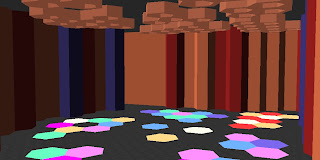 All of the rooms and attractions are in place though the level of detail isn't very high yet. I'll be adding the signs, screens, props, and other details in future versions along with the other scenes. My eventual goal is to simulate the interactivity of some of the rooms, but none of that is happening yet. I'll also make the 3 entrances and exits work individually. That's kind of fudged right now.
All of the rooms and attractions are in place though the level of detail isn't very high yet. I'll be adding the signs, screens, props, and other details in future versions along with the other scenes. My eventual goal is to simulate the interactivity of some of the rooms, but none of that is happening yet. I'll also make the 3 entrances and exits work individually. That's kind of fudged right now.
Big thanks to Martin Smith. His videos and maps provided most of the research images I used in this part of the building.
The work continues. Enjoy your Journey Back to the Image Works!
I am using the opening 1982 layout, including these attractions: Bubble Music, Rainbow Corridor, Vibrating Mirrors, Lumia, Stepping Tones, Digital Wall, Light Writer, School of Film, Magic Palette, Pin Tables, Kaleidoscopes, and Electronic Philharmonic.
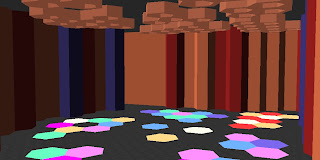 All of the rooms and attractions are in place though the level of detail isn't very high yet. I'll be adding the signs, screens, props, and other details in future versions along with the other scenes. My eventual goal is to simulate the interactivity of some of the rooms, but none of that is happening yet. I'll also make the 3 entrances and exits work individually. That's kind of fudged right now.
All of the rooms and attractions are in place though the level of detail isn't very high yet. I'll be adding the signs, screens, props, and other details in future versions along with the other scenes. My eventual goal is to simulate the interactivity of some of the rooms, but none of that is happening yet. I'll also make the 3 entrances and exits work individually. That's kind of fudged right now.Big thanks to Martin Smith. His videos and maps provided most of the research images I used in this part of the building.
The work continues. Enjoy your Journey Back to the Image Works!
Sunday, January 1, 2012
JII Version 4.3: The Little Details
Happy New Year! To start off 2012, I've uploaded web simulation version 4.3.
As usual, this version includes a lot of clean-up and technical fixes. Blah blah... The more important element of this minor update is the addition of many missing details that I think are subtle but important to making the model feel right. Most of those details are in the outdoor areas of the lobbies of the ride, theater and image works areas.
The architecture and details inside the Captain EO theater went through a bit of an overhaul as well. Specifically, the walls on either side of the theater are different and some little things (like employee doors and 3D glasses return bins) are in. I promise, I'll fix the crappy lighting next. :-)
You can see photos of many of these at the bottom of this post.
I've also added 3 black signs that indicate where the scene changes are (or will be). A recent comment on the Facebook page made me realize there is nothing letting viewers know about the hidden entrances to other scenes. I hope this will help make it more obvious.
That's it for this update.
As usual, this version includes a lot of clean-up and technical fixes. Blah blah... The more important element of this minor update is the addition of many missing details that I think are subtle but important to making the model feel right. Most of those details are in the outdoor areas of the lobbies of the ride, theater and image works areas.
The architecture and details inside the Captain EO theater went through a bit of an overhaul as well. Specifically, the walls on either side of the theater are different and some little things (like employee doors and 3D glasses return bins) are in. I promise, I'll fix the crappy lighting next. :-)
You can see photos of many of these at the bottom of this post.
I've also added 3 black signs that indicate where the scene changes are (or will be). A recent comment on the Facebook page made me realize there is nothing letting viewers know about the hidden entrances to other scenes. I hope this will help make it more obvious.
That's it for this update.
Subscribe to:
Comments (Atom)